Comparing CAT Tools
- Yuna Guillamot

- Apr 2, 2024
- 2 min read
Hello everyone!
I’m a bit of a geek, so I’m going to try and introduce you to some of the computer assisted translation tools that are floating about out there.

Photo by Christin Hume on Unsplash
First, though, for those who haven’t used it, computer assisted translation or CAT can be useful if your translation speciality involves specialised terminology or similar phrases repeated over multiple documents. For those who aren’t familiar with it, I’ll explain a little about the terminology used in CAT tools.
If I can use my own work as an example, I translate manuals for different industries. When I work with agencies, they manage the translation memories and term bases. Translation memories are a database of segments (often sentences) that are saved from previous translations with a certain amount of metadata (author, time and date, project, previous and consecutive segment information) and are used by translators and agencies to ensure translations keep the same style and tone from document to document. Term bases or terminology databases can be compared to an interactive dictionary that shows the translator the translation of terms recognised in the current segment. Segment settings can vary and are adjustable, but usually start with an uppercase letter and finish with a punctuation mark.
When I work with a direct client, managing these databases and settings is my job. CAT tools help me benefit from these and when working with agencies, their databases come with each project so as to guarantee consistency.
A CAT tool is a software interface that allows you to pull up similar phrases and the adequate terminology to aid you when you’re translating. Let’s take the following injunction: “Caution! When working on electrical components, you must use adequate PPE.” Depending on which client I’m translating for, this sentence will be translated differently, according to the end client’s preferences. CAT tools allow me to use translation memories and term bases to not get these different translations muddled up.
By showing you context matches, perfect matches, fuzzy matches, or concordance matches, CAT software allows you to work more efficiently, especially if you’re not one hundred percent familiar with the clients’ style. Context matches are segments or sentences that are a 100 % match to a sentence in your translation memory, and that also match the previous and consecutive sentence. Perfect matches are segments that are a 100% match to segments already present in the translation memory. Fuzzy matches are segments that are a partial match to segments already saved to the database, and are ranked from 50% to 99% according to different criteria. Concordance matches are segments in which one or more words match the current segment being translated.
In this series, I’ll be offering you my (very personal and geeky) point of view regarding the CAT tools I’m more or less familiar with. Hopefully it’ll allow you to choose which ones you do or don’t want to work with.
Please vote for the software you’d like to read about first:
- RWS Trados Studio
- Phrase
- Transit NXT (Freelance/Freelance Plus)
- Passolo (2016/2022)
- Across (Translators Edition)
- MemoQ
- Wordfast
- Other (please specify and provide a link to a demo version and the user’s manual)
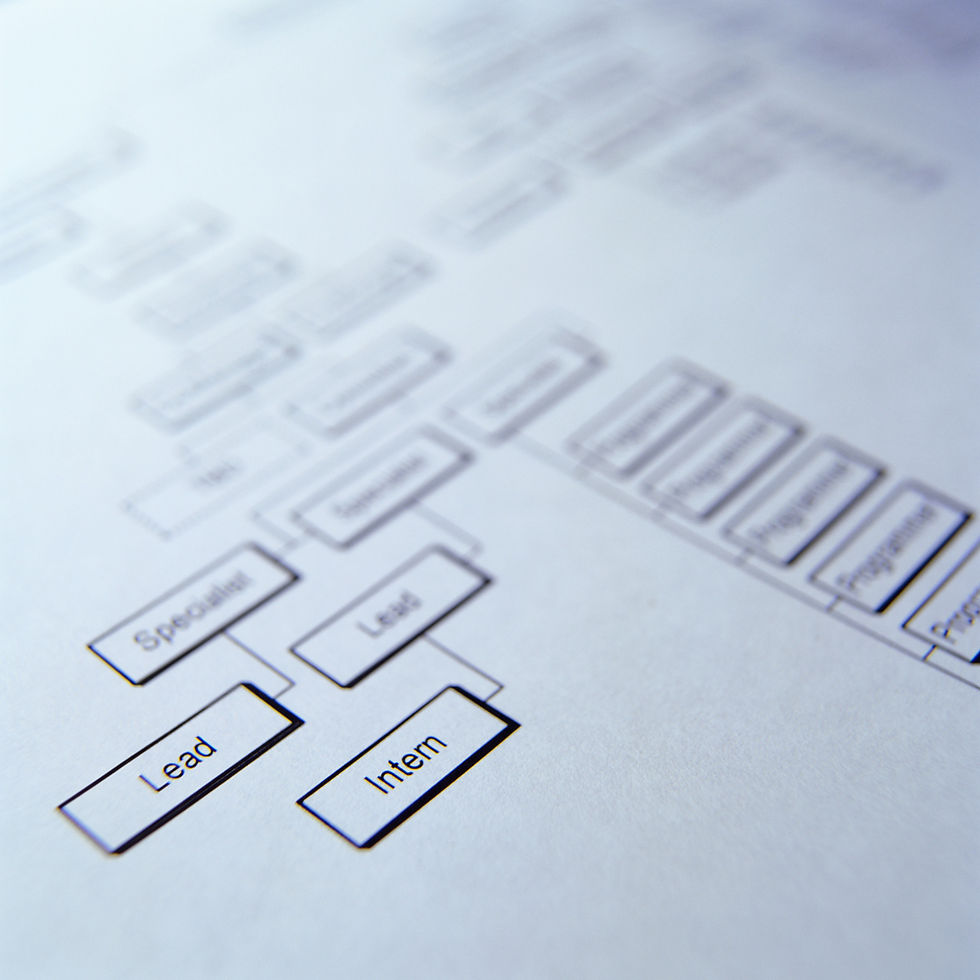


Would love to hear your take on Across as well as Passolo. Thanks
Thanks Yuna, great post! I vote for Trados. 🙂
Hi Yuna! This is very informative and helpful. I have used Wordfast and MemoQ in their free version. I have never used any of the others you mentioned; in fact, the only one I have heard about from that list is Trados.
Any information would be useful. Thank you!
Please share your experience about Wordfast. Thanks.
Wordfast.