Decoding Trados Studio: Features, Flaws, and Fixes
- Yuna Guillamot

- Apr 12, 2024
- 2 min read
Trados Studio is one of the most loved and hated computer assisted translation tools on the market. I started to work with Trados when it was still only “Tag Editor”, and have upgraded every version since then.
Why translators love it:
Trados Studio is one of the CAT tools most oriented towards comfort and efficiency for the translator (other tools are designed first and foremost for the needs of the client). The interface is highly adaptable to personal preferences through the basic settings but also multiple useful addons (checking spelling and grammar, searching for terminology, cross-compatibility…) available on the software’s own app store.
Trados Studio allies translation editor, project manager, translation memory (TM) and termbank (TB) management in one complete tool. It allows translators to organise their clients, translation memories and termbanks/glossaries the way they like (even the default settings are rather efficient) for maximum efficiency. It allows integrations with different online machine translation engines and terminology tools, for those translators who might find this useful. You can also work in the cloud with Trados Language Cloud.
Why translators hate it:
It’s quite costly, even with a proz-dot-com Translator Group Buy discount.
It’s not compatible with Mac or Linux operating systems.
Trados Studio has been showing the same bugs since Studio 2009: - Seemingly at random and without any recognisable pattern, Studio stops recognising terms from the termbanks/glossaries partially or totally. This bug hasn’t been resolved in any of the subsequent updates and a few translators are just fed up.
- The tool is extremely slow when dealing with large files, large TMs and large TBs. We have arrived at the age of multiple-core processors and fast RAM, but Studio never uses more than 2 cores and will still need multiple seconds to confirm and go to the next segment when working with large files. And no-one wants to count to three or even five between two segments.
My personal opinion
As does every tool, Trados Studio has advantages and disadvantages. I recommend everyone read the manual to their CAT tool before starting. Yes, I know, it’s boring… but you get the hang of it so much faster if you’re not clicking around blindly. I also recommend printing out the page with the keyboard shortcuts. The less you have to go from typing to playing around with the mouse, the more efficient you’ll be. Except for creating/importing and adjusting settings for projects, once your file(s) are open in the editor, you can navigate and work almost entirely with your keyboard.
Have you worked with Trados? What are your loves and pet peeves?
Links for more info:
@trados on YouTube


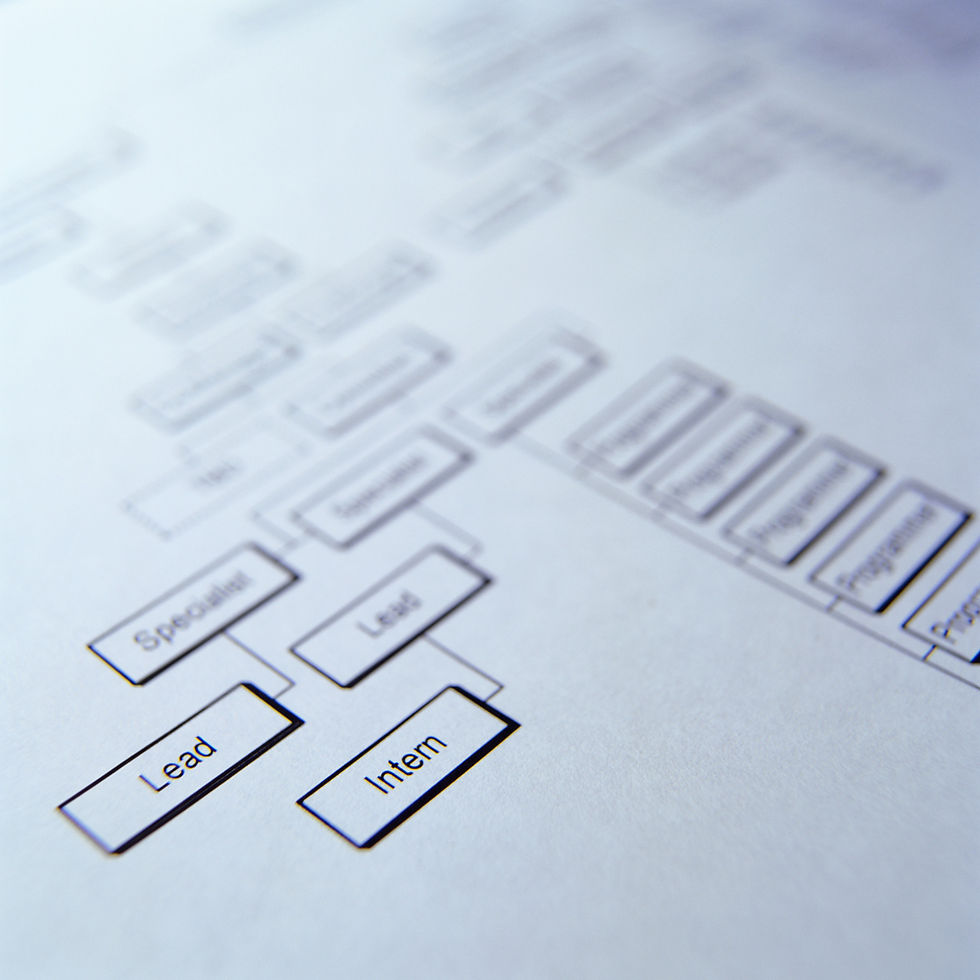


I own two 64-bit machines, and publishing an update in this architecture is my recurrent plea to the RWS ideas platform, in common with other Trados Studio users. I think 64-bit processors have become the norm. They work faster, and a 64-bit version of Studio would be more reliable: no more unexplained crashes. Processing speed is becoming crucial in handling files that get larger and more complex.
Having said that, I find my Studio 2022 SR2 very useful for handling large files, and complex series of files, in word-processor and spreadsheet formats, among others. The PDF handling is also useful, although I find that results for images with text embedded are rather patchy - perhaps, though, I'm missing out on…